
More information about:Alan Turing
Alan Turing was born on 23 June, 1912, in London. His father was in the Indian Civil Service and Turing's parents lived in India until his father's retirement in 1926. Turing and his brother stayed with friends and relatives in England. Turing studied mathematics at Cambridge University, and subsequently taught there, working in the burgeoning world of quantum mechanics. It was at Cambridge that he developed the proof which states that automatic computation cannot solve all mathematical problems. This concept, also known as the Turing machine, is considered the basis for the modern theory of computation.
In 1936, Turing went to Princeton University in America, returning to England in 1938. He began to work secretly part-time for the British cryptanalytic department, the Government Code and Cypher School. On the outbreak of war he took up full-time work at its headquarters, Bletchley Park.
Here he played a vital role in deciphering the messages encrypted by the German Enigma machine, which provided vital intelligence for the Allies. He took the lead in a team that designed a machine known as a bombe that successfully decoded German messages. He became a well-known and rather eccentric figure at Bletchley.
After the war, Turing turned his thoughts to the development of a machine that would logically process information. He worked first for the National Physical Laboratory (1945-1948). His plans were dismissed by his colleagues and the lab lost out on being the first to design a digital computer. It is thought that Turing's blueprint would have secured them the honour, as his machine was capable of computation speeds higher than the others. In 1949, he went to Manchester University where he directed the computing laboratory and developed a body of work that helped to form the basis for the field of artificial intelligence. In 1951 he was elected a fellow of the Royal Society.
In 1952, Turing was arrested and tried for homosexuality, then a criminal offence. To avoid prison, he accepted injections of oestrogen for a year, which were intended to neutralise his libido. In that era, homosexuals were considered a security risk as they were open to blackmail. Turing's security clearance was withdrawn, meaning he could no longer work for GCHQ, the post-war successor to Bletchley Park.
He committed suicide on 7 June, 1954.
Incoming Search:
google doodles,ALAN TURING'S 100TH BIRTHDAY : GOOGLE DOODLES A TURING MACHINE,alan turing,alan turing 100 birthday, alan turing's 100 birthday,alan turing's 100th birthday
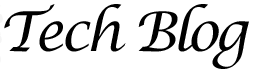
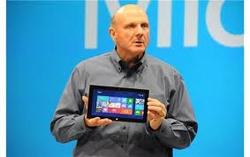 Yesterday, Microsoft unveiled a Surface tablet computer. The goal of this tablet is to take on Apple’s iPad, which is currently market leader in tablet computers segment. Steve Ballmer, CEO of Microsoft, described
Yesterday, Microsoft unveiled a Surface tablet computer. The goal of this tablet is to take on Apple’s iPad, which is currently market leader in tablet computers segment. Steve Ballmer, CEO of Microsoft, described 
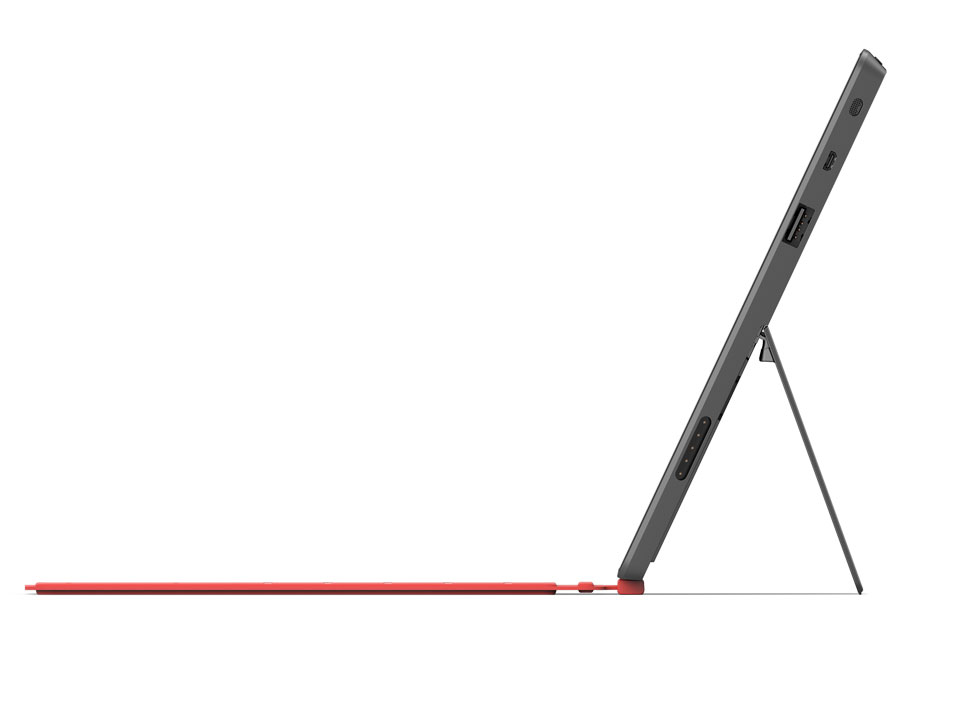



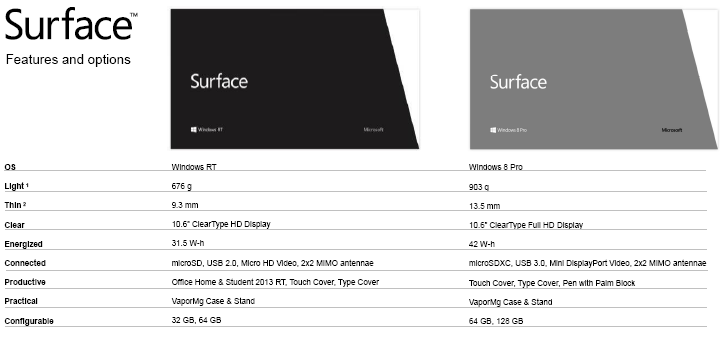
 Korean mobile giant, Samsung has launched the dual-SIM Galaxy smart phone,
Korean mobile giant, Samsung has launched the dual-SIM Galaxy smart phone, 







